Here are the steps to use your smartphone as keyboard and mouse.....
2.To Control Your Computer We need Some Interface So we have to download a Intel Remote Keyboard Host for Your PC and Install It.
3.As it is supported only for Intel Based Windows PC.
4. Don't forget to check your compatibility as 64Bit/32Bit Intel Remote Keyboard Host Software from Official Intel Website.
5.After Installing Open your App in android Smartphone and It will automatically search for a device ,if your laptop and mobile connected to same WI-FI.
6.It will ask you to scan QR-Code from your mobile and scan it Properly..
7. Thats It!!!..Done
8.Feel free to like,comment and Share



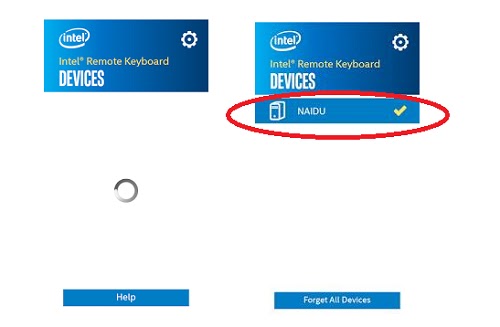







0 comments: