You will be filling many forms or applications and applying for jobs, Government related works, private works etc., whatever may the forms or applications you will be downloading from their official site and filling the forms manually. If anything goes wrong, again you will be repeating the process, again and again, until you are correct. Because of this we are wasting lot of paper.
Is there a way that can help to turn your PDF’s to fillable form? yes, you can go through the article and find out the way.
There are many online services that help you in this process. Some are paid and some are free.But After going through many online free PDF converters or PDF fillable forms, I here suggest the better which you can afford and finish your work easily.
All you have to do is to go to the official website of paperjet where you can turn your PDFs in to fillable forms. The downloaded PDF document has to be uploaded to the site and within in two seconds it will process your PDF document and will be converted to the fillable form.
Procedure for turning your PDFs to filled PDF forms
- Visit the Paperjet website here.
- If you want you can try for a demo form in the site before filling your main document.
- Browse and upload the PDF document you want to fill in (also you can type the URL of the document or you can drag and drop the PDF file).
- Once the file is uploaded you can start typing on the blank spaces naturally and the unique software takes care of everything.
- Fill the necessary fields.
- You can set font, increase or decrease font-size, you can bold texts and can make them look Italic and apply color to texts.
- You can add check boxes where ever you want.
- Change the size of check box by zoom in and zoom out and change the color of the check box.
- You can upload your digital signature. You can request a signature and create signature.
- You can create a signature by Drawing, Typing, Uploading already existing signature or drag and drop the signature and finally, you have to save it. Your signature will be saved.
- You can request your Initials and create.
- You can draw initials, type initials, upload or drag and drop initials already having. After that press save button and your Initials will be saved.
- After finishing the Filling of all the required fields, press done button. When you press on the done button you will be asked to Email, Fax, print, download, and send to sign.
- All the files you created will be stored in the dashboard by default
- You can create your own folders in the dashboard and save your forms for future reference.
- Your dashboard contains tools by which you can perform certain actions on the form like remove the document, Rename the document, Create a duplicate document, Move from one folder to another, Download the document, Send via Email, Send Via Fax, Print the document.
Advantages of using paperjet over others
- You can save lot of time.
- You can save ink and paper cost.
- Forms can be filled online itself.
- Forms can be saved safely on the dashboard.
- Forms look very professional.
- You can directly sign and complete the contracts very quickly.
















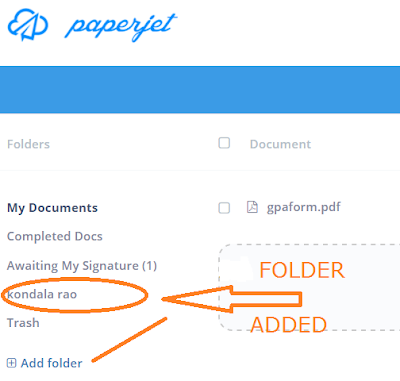






0 comments: