Auto-advance Gmail is a new feature in Gmail labs which automatically shows the next conversation instead of your inbox after you delete, archive or mute a conversation. You can either advance to the next or previous conversation by enabling Auto-advance Gmail feature.
 |
| Auto advance Gmail |
It’s a Natural practice for most of the Gmail user to go back to the Inbox after opening an email and then archive or deleting it. Though this practice is time-consuming and frustrating every to go back to Inbox and opening a new email to archive or delete, you follow this repeatedly.
You might be familiar with Keyboard shortcuts like “]” and “[” for archiving and going to the next/previous conversations. But this shortcut can be used with archiving the emails but not deleting or muting them. For people who frequently mute or delete conversations rather than the archive, them a new feature in Gmail Labs called “Auto-advance ” can help automatically open the next conversation after you archive/delete/mute the one you are on.
Auto-advance Gmail: Procedure to enable the feature for older or newer conversation in your Inbox,
1. After Sign into Gmail, Click on Gear menu on right-top corner of the Inbox.
 |
| How to set auto-advance |
2. Click on settings from the drop-down menu.
 |
| how to enable email auto-advance |
3. To get started with “Auto-advance” go to the click on Labs tab in settings.
4. Enable the Auto-advance and click the save changes button. The page reloads to and heads back to Inbox window.
5. Click on the Gear menu on right-top corner of the inbox and click on settings. This Heads into your general section of settings.
6. You will see a new Auto-advance section: In Auto-advance section you can find the following options,
After archiving, deleting, muting, etc. a conversation:
· Go to the next (newer) connection.
· Go to the previous (older) conversation
· Go back to the thread list.
7. Select any of the three options to go to the newer conversion or previous conversation or return back to the inbox as usual after archiving, deleting, muting a conversation.
Check the circles before the Go to the next (newer) conversation to go to the next conversation in your Inbox.
Check the circle before the Go to the previous older conversion to go to the previous conversion in the inbox.
Check the circle before Go back to the thread list, to return back to the inbox as usual.
8. Click save changes to make the changes effective.
This procedure helps in automatically showing the next conversation or previous conversation instead of your inbox after you delete, archive or mute a conversation.
Hopefully, this will save you some time, next time you have to deal with a crowed inbox.

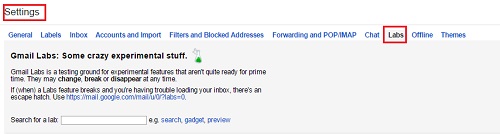









0 comments: