You can create useful, powerful and complex spreadsheets with Google Sheets. With these Google Sheets, you can quickly create, edit and collaborate wherever you are for free. You can convert these sheets to Excel and vice-versa. Excel is the Microsoft’s version and Spreadsheet is the Google version but technically both formats are equal. You can even open, edit and save Microsoft Excel files with the Chrome extension or app.
With Google sheets,you can make data pop with colorful charts and graphs. With Built-in formulas, pivot tables and conditional formatting options, you can save time and simplify spreadsheet tasks.
You can Access, create and edit your spreadsheets wherever you go from your phone, tablet or computer even without net connection. For this you need to download Google Sheets app. This app is available for Android, iPhone and iPad.
how to create spreadsheets/Excel sheets using Google sheets:
- In order to make use of Google sheets services, you can click here and sign in with your Gmail and Click on the menu on the left to switch to your Google sheets.
- Otherwise, sign in with your Gmail and click on the Google Apps button on the right top corner and press on more button, you will be directed to google docs page and Click on the menu on the left to switch to your Google sheets.
- You can start a new spreadsheet by clicking on the ADD new spreadsheet button below the start a new spreadsheet heading.
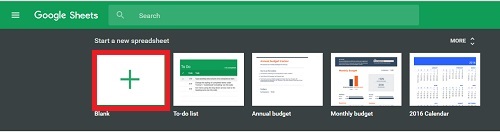 |
| how to create spreadsheets or excel sheets using google sheets? |
- After clicking on the ADD button a new spreadsheet will be opened. You can rename the document of your own by clicking on the Untitled spreadsheet at the top left corner.
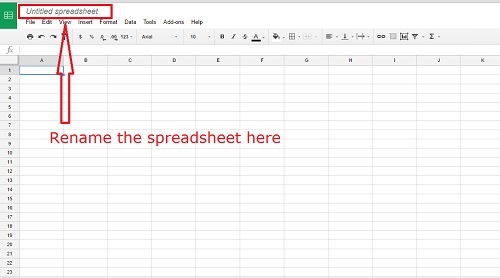 |
| how to create spreadsheets or excel sheets using google sheets? |
- You can start creating your spreadsheet with the required fields in the grid boxes; use the menu bar headings to customize your spreadsheet/excel file.
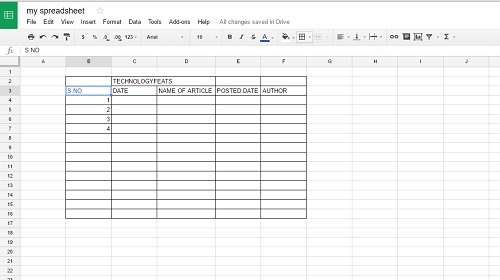 |
| how to create spreadsheets or excel sheets using google sheets? |
- Here Menu bar includes File, Edit, View, Insert, Format, Data, Tools, Add-ons, Help etc., with which you can create both simple and sophisticated spreadsheets of your own. Commands are grouped under each of these menu headings according to function.
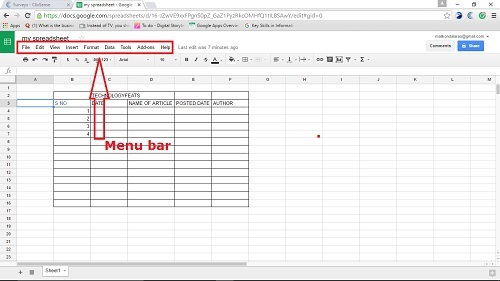 |
| how to create spreadsheets or excel sheets using google sheets? |
- There is one more bar below which contains menu items, using these commands you can add extra features to the spread sheet documents.
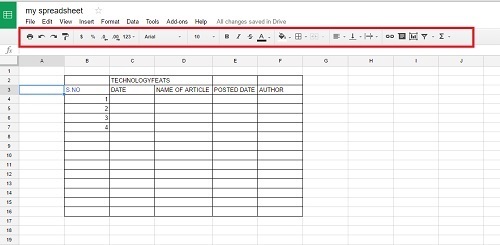 |
| how to create spreadsheets or excel sheets using google sheets? |
- Almost all the features in MS-Excel can be available in Google sheets to prepare the document as per your requirements.
- Apart from these there are many spreadsheets or templates for personal, work, education, etc. You can make use of these to the required level you needed.
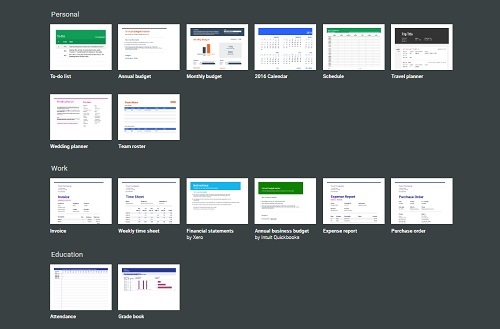 |
| how to create spreadsheets or excel sheets using google sheets? |
- Whatever you edit in the MS-excel you need to save the file every time you change but here you no need to save, they will be automatically saved to your Google Drive.
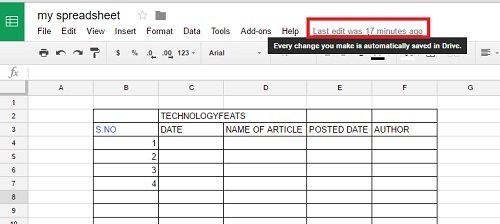 |
| how to create spreadsheets or excel sheets using google sheets? |
- You can move the file to Google Drive Folder by making use of move to folder.
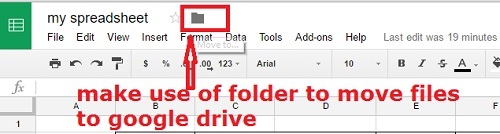 |
| how to create spreadsheets or excel sheets using google sheets? |
- You can find your saved spreadsheet/excel files by using the file picker to browse any folders that you have set up in google drive.
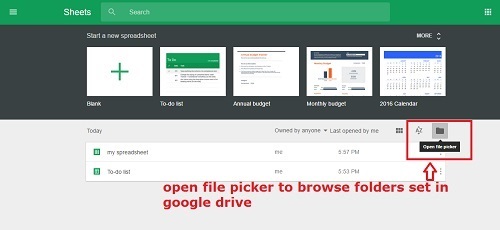 |
| how to create spreadsheets or excel sheets using google sheets? |
- You can search any spreadsheet/Excel files you have created with the help of search bar.
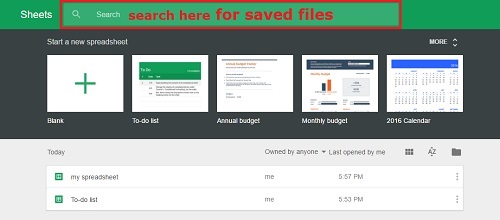 |
| how to create spreadsheets or excel sheets using google sheets? |
- You can share the created spreadsheets/excel or the existing one to invite others to view, comment on or edit the document with you at any time.
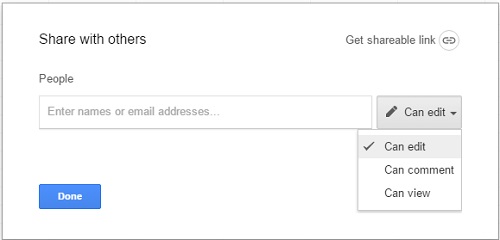 |
| how to create spreadsheets or excel sheets using google sheets? |
- If you are a chrome user make sure that you have installed the office editing for docs, sheets and slides extension, to edit office files directly from this home screen.
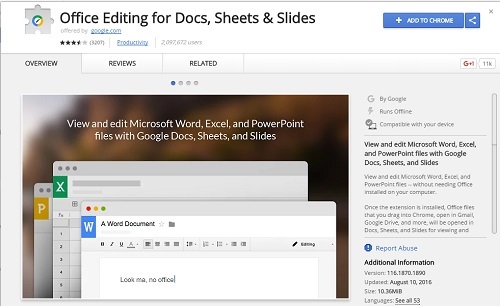 |
| how to create spreadsheets or excel sheets using google sheets? |
- You can turn on Offline sync to access and edit spreadsheets documents while in Offline.
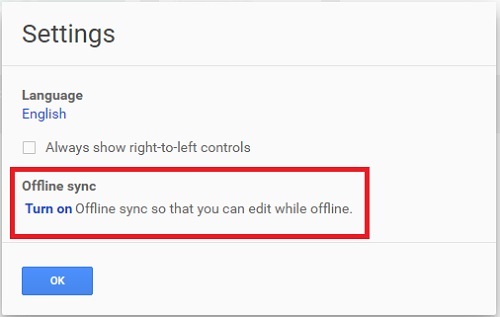 |
| how to create spreadsheets or excel sheets using google sheets? |
Yes, now you can create your own spreadsheet/excel for your need, through your browser or you can download the app for your mobile device.

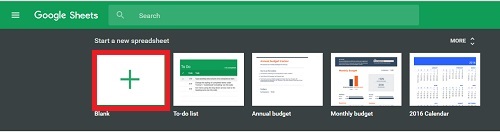
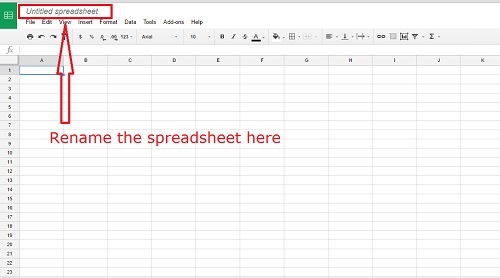
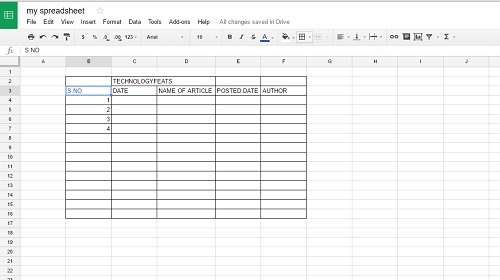
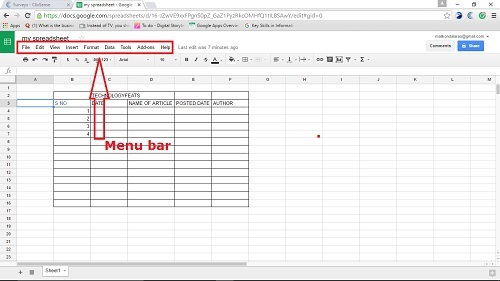
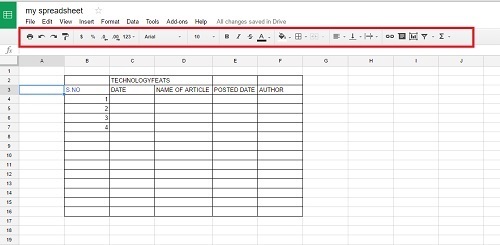
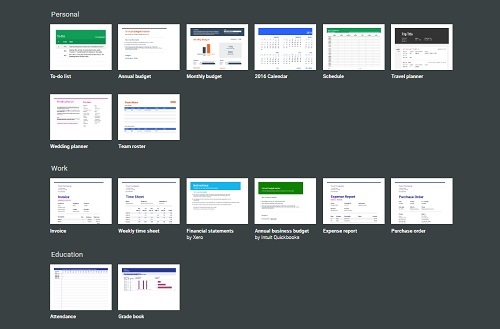
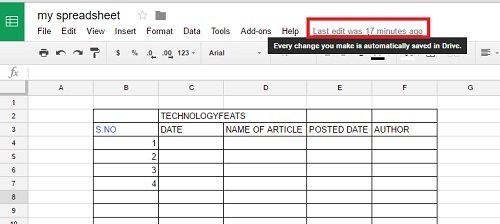
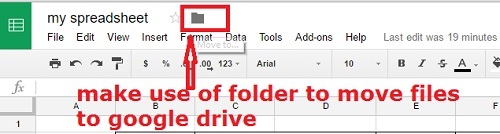
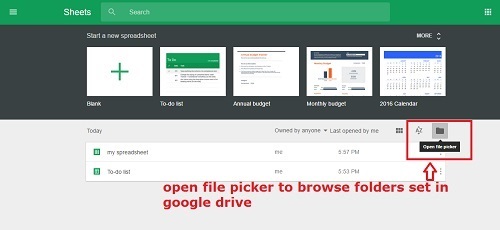
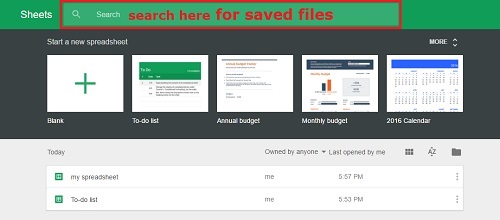
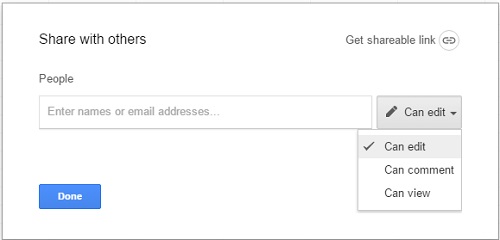
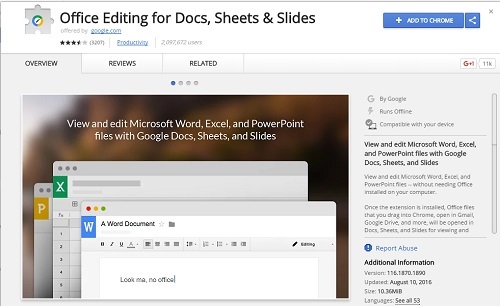
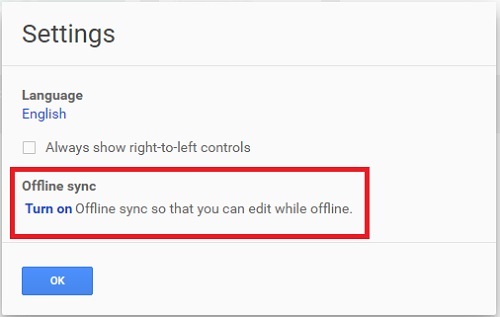






0 comments: