Nowadays all the people depends mostly on the websites for useful information they needed. Whatever is the information you keep on searching on the search engines until we get the right content? But this requires the network connection or internet connection to access to these sites. But all the time we cannot afford to the internet. So it will be better if you can access them offline by downloading the entire website. Yes, this is possible.
 |
| How To Download A Website And Use It Offline |
You can download the entire website online into your system and can use it later to access to the content offline. This facility is available in both, PC’s and mobiles. HTTrack WEBSITE COPIER, A free software offline browser, can do it for you. All you have to do is to download the software and install it on your system. This facility is available for Android Mobile Users also.
Here is the procedure on how to download and install HTTrack on your PC and Mobile.
- For Laptops or PC’s download the software the from here.
- Install the executable file on the computer.
- Open the software and fill base path where the website need to be downloaded. And other details like project name and project category. And click on the next button.
 |
| How To Download A Website And Use It Offline |
- Click on the add URL and type the URL of the website you need to download and press OK. And press on the next button.
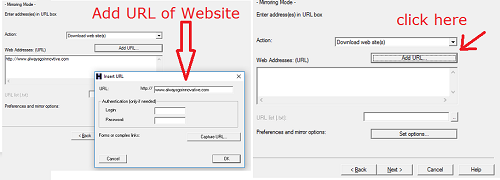 |
| How To Download A Website And Use It Offline |
- Finally, Click on the Finish Button. Your Desire website will start downloading in the destination path you specified.
 |
| How To Download A Website And Use It Offline |
- After the download is completed you can finish the process.
- Now go to the folder where you downloaded the website and open the browser file. Now you can open the entire website offline and read whatever you want without any internet connection.
 |
| How To Download A Website And Use It Offline |
- This facility of downloading the website is available for Android Mobiles also.
 |
| How To Download A Website And Use It Offline |
- Download the app from here and Install the App and all the remaining process is same as said above.
Features of HTTrack website copier:
- HTTrack is free and easy-to-use offline browser utility.
- You can download World Wide Web site from internet to a local directory.
- It builds recursively all directories, getting HTML, images and other files from server to your computer.
- HTTrack arranges the original site’s relative link-structure.
- It is fully configurable and has integrated help system.
It opens the “mirrored” website in your browser, and you can browse the site from link-to-link, as if you were viewing it online.
It supports Windows 2000/XP/Vista/7/8/10 and Linux/Unix/BSD






0 comments: