Gmail is the best free email services so that you can use it as your primary email address. Showing more emails in Gmail can reduce the burden of paging through your Inbox looking for a specific message. If you are a recipient of many emails in Gmail for the day, then with the default list of the number of emails that can be displayed at once in Gmail can lead to potential problems with excessive load times.
 |
| How to show more emails in Gmail inbox? |
Increasing the numbers of conversations per page or contacts per page can reduce the frustration by the small number of messages being displayed on a page. This setting can be adjusted and just learn how to start showing more of your Gmail messages on a page. The maximum conversations per page are 100, but this is far better than the 25 or 50 that you currently seen on the screen by default settings for your folders or labels.
Procedure to show more emails in Gmail Inbox:
This procedure will increase the number of emails visible per page in Gmail.
1. Sign in Gmail, with username and password.
 |
| How to show more emails in Gmail Inbox |
2. Click on the gear icon on the top-right corner and from the drop-down menu click settings.
 |
| how to show more emails in Gmail |
3. By default, you can notice that General tab is open. If not, click the General tab.
 |
| how to show more emails per page in Gmail |
4. Beside maximum page size section you can find two options:
Conversations per page and Contacts per page. Click on the down arrow besides Conversations per page.
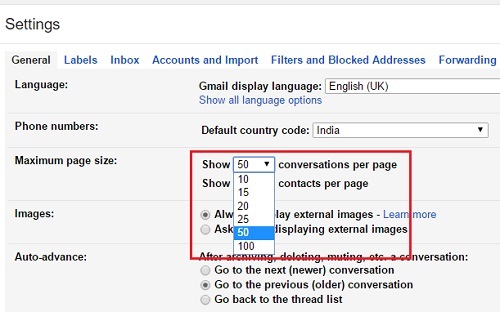 |
| how to show more conversations per page in Gmail |
5. You can also set the number of contacts to view on a page in this section as well. Click the down arrow beside contacts per page and select from the select of numbers.
 |
| how to show more contacts per page in Gmail |
6. Scroll down to the bottom of the page and click save changes.
 |
| how to more email and contacts per page in Gmail |
These changes once becomes effective will show up to 100 conversations per page and 250 contacts per page.
This is how you can change how many conversations per page and contacts per page a Gmail can show. To show more than 50 emails per page in Gmail, follow the above tutorial.






0 comments: