Redirect one website URL to another website URL, A URL redirect, is a mapping from one web page address to another. Redirecting a URL is one of those technical issues that is important to understand and implement. These website redirecting of one URL to another URL can set it up on your web server or even for the source of the web page you have created.
 |
| How to redirect website to another URL |
Redirects are of two types which include 301 redirects (the page has moved permanently) and 302 redirects (the page has moved temporarily). Some of the important real-world redirects are, moving to the new domain, forwarding multiple domains, canonical URLs, changing pages or optimization on your site and Simplifying and tracking display ads.
Procedure to redirect one web URL to another web URL:
The Host file is utilized for website redirection, blocking websites in windows and filtering. This Host file acts as an internal domain name system (DNS). This host file is a computer file used to store information on where to find a node on a computer network.
For Example, If you want to open Facebook, but with this simple trick you can then be redirected to Google. IP Address is the key feature in redirecting one website to the other website.
1. Find the IP Address of the website (here, Google) by typing tracert example.com in the command prompt windows (cmd). Copy IP Address.
Note: Replace, example by website name.
 |
| how to redirect website to another website |
For example here, tracert google.com in cmd.
2. Type notepad C:/Windows/System32/drivers/etc/hosts in the command prompt window.
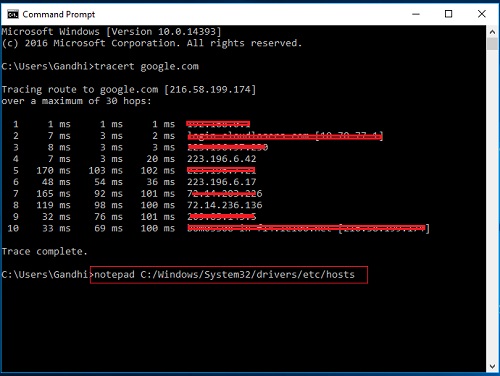 |
| how to redirect website to another url |
3. Press Enter. Hosts file Notepad will pop-up. This action is required to edit the Host file. Redirect websites using hosts file in windows can be done easily.
 |
| how to redirect websites in host file |
4. Type the google IP Address along with facebook.com in the hosts opened from notepad.
 |
| how to redirect websites in host file |
Note: Do the process as mentioned in the article: How to block websites using command prompt and how to block any website in windows.
5. Click File > Save. From the Save as pop-up windows press Save. Close Notepad when finished. Also, exit command prompt window.
 |
| how to redirect website to another url in host file |
Note: Do not change the name or save location and ignore any warnings regarding editing the host’s file.
Next time when you tried to open facebook.com you will be redirected to google.com. To remove the directing delete, the above lines from the Notepad and save changes.
With this tutorial on, how to redirect one URL to another URL, can help you utilize redirects to help your users and search engines get to the correct page for your website.
If you know any other processes regarding redirecting one website URL to another website URL please let me know through your comments below.






0 comments: